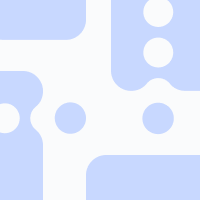faq support
 Tech support
Tech support
As they say: there's no stupid questions! Any concerns that you may have regarding the Blank Theme, either practical or technical in nature, can be asked here. Don't hesitate to leave feedback and suggestions, it's always appreciated.
If I'm taking too long to get back to you, don't hesitate to swing by the contact page on my Tumblr.Don't forget
⎯ to be clear and precise in your question
⎯ to complement your query with links, images or other visual supports (links are allowed)
⎯to notify us when your problem is solved and to thank whoever helped!Please start a new thread for your question!
You can help anyone who needed if you have the answer.
Frequently asked question
Why doesn't script X or Y work?
If many JS features don't seem to be working, make sure that the
Most tutorials (like those available on Forumactif's main forum) are created for the base Forumactif theme. The Blank Theme being entirely customised, it's possible that these tutorials won't work. Most of the time, you need to modify the
Il est également possible que vous ayez modifié une
Why doesn't the last registered user's avatar appear?
For this to work, you must:
⎯ activate scripts (see the question above)
⎯ activate the simple profile: Users & Groups › Profiles › General options › Activate advanced profile: No
⎯ make sure the last registered user has an avatar
Why doesn't the avatar in the toolbar appear on all pages?
Make sure the script called « Avatar on the toolbar » is activated on all pages.
How do I move/delete X element?
Explore the templates! The code may look impressive at first glance, but all templates have been modified to be easy to navigate. Chances are what you're looking for is annotated, like such:
How to code the chatbox ?
The chatbox is not supported in the Blank Theme. You can find the base code in the link "See your forum's basic CSS" in the options of the CSS page or copy directly the following code :
- Code Chatbox:
- Code:
/* Chatbox-------------------------------------------------*/
#chatbox_popup {
float: right;
}
#chatbox_bottom {
margin: -18px -18px 0;
transition: none;
}
#chatbox_resize {
border-radius: 0 0 3px 0;
bottom: 25px;
cursor: ns-resize;
padding: 6px;
position: relative;
float: right;
}
/* Chatbox - iframe */
body.chatbox {
background-color: #ffffff;
background-image: none;
margin-top: 0 !important;
}
#chatbox_header {
background-color: #3793ff;
border-radius: 3px 3px 0 0;
height: 49px;
line-height: 1;
padding: 18px;
}
.chatbox .forabg {
background-color: #3793ff;
border: none;
box-shadow: none;
margin: 0;
padding: 0;
}
.chatbox-title {
color: #ffffff !important;
float: left;
font-weight: 500;
margin: 0;
padding: 0;
}
.chatbox-title .chat-title {
color: #ffffff !important;
}
.chatbox-options {
float: right;
list-style: none;
}
.chatbox-options li {
color: #ffffff;
display: inline-block;
}
.chatbox-options li a,.chatbox-options li label {
color: #ffffff;
}
#chatbox_members, #chatbox_channels {
color: #444444;
border-color: rgba(0, 0, 0, 0.1);
border-style: solid;
border-width: 0 1px 0 0;
bottom: 40px;
float: left;
left: 0;
overflow: auto;
top: 79px;
position: absolute;
width: 180px;
}
#chatbox_members .member-title, #chatbox_channels .member-title {
text-align: center;
padding: 0.5em 0.25em;
background-image: none;
background-color: #f0f0f0;
color: #3e464c;
font-family: 'Roboto', sans-serif;
}
#chatbox_members ul, #chatbox_channels ul {
list-style: none;
margin: 0 0 0 1em;
}
#chatbox_members ul li, #chatbox_channels ul li {
margin: 0.5em 0.5em 0.5em 0;
}
.channels-title {
background-image: none;
background-color: #f0f0f0;
color : #3e464c;
font-family: 'Roboto', sans-serif;
padding: .5em .25em;
text-align: center;
}
#tab_selector_cb {
height: 30px;
width: 180px;
border-color: rgba(0, 0, 0, 0.1);
border-style: solid;
border-width: 0 1px 0 0;
}
#cb_switch_members, #cb_switch_channels{
width:89px;
position: relative;
cursor: pointer;
}
.person .unread-messages {
background: var(--color_channel,#105289);
height: 10px;
width: 10px;
position: absolute;
right: 3px;
top: 3px;
border-radius: 50%;
display:none;
}
#cb_switch_channels{
right: 0;
}
.cb_active_btn {
background-color: #f0f0f0;
color : #3e464c;
}
.contact-list .person {
position: relative;
padding: 10px 0;
border-bottom: 1px solid rgba(112,108,114,0.3);
cursor: pointer;
margin: 0 !important;
}
.person .info {
display: inline-block;
width: auto;
padding: 0 0 0 10px;
}
.contact-list .name {
display: block;
font-weight: bold;
position: relative;
color: var(--color_channel,#105289);
}
.contact-list .person:hover, contact-list .person.active {
background: rgba(0,0,0,0.1);
}
.contact-list .person.active:after {
content: '';
display: block;
position: absolute;
top: 0;
left: 0;
bottom: 0;
border-right: 4px solid var(--color_channel,#105289);
box-shadow: inset -4px 0px 4px -4px var(--color_channel,#105289);
}
#chatbox {
bottom: 40px;
left: 0;
margin-left: 180px;
overflow: auto;
right: 0;
top: 49px;
position: absolute;
}
#chatbox > p {
margin-bottom: 0;
}
#chatbox > p:hover > .date-and-time {
opacity: 1;
}
#chatbox .msg {
line-height: 1.526 !important;
margin-top: 0 !important;
word-wrap: break-word;
}
#chatbox .date-and-time, #chatbox .cb_delete_msg {
margin-top: 0 !important;
opacity: 0.6;
}
#chatbox .user-msg .cb-avatar {
background-color: transparent !important;
border: none !important;
box-shadow: none !important;
float: left;
height: auto !important;
margin-right: 0 !important;
padding: 0 18px 0 0 !important;
width: auto !important;
}
#chatbox .user-msg .cb-avatar img {
background-color: #FFF;
border-color: #FFF;
border-radius: 38px;
border-style: solid;
border-width: 2px;
box-shadow: 0 1px 1px rgba(0, 0, 0, 0.3), 0 0 1px rgba(0, 0, 0, 0.3);
display: block;
height: 38px !important;
width: 38px !important;
}
.chatbox_row_1,.chatbox_row_2,.chatbox_row_3 {
overflow: hidden;
padding: 6px 18px;
}
.chatbox_row_1 {
background-color: #ffffff;
}
.chatbox_row_2 {
background-color: #f8f8f8;
}
.chatbox_row_3 {
background-color: #f0f0f0;
}
.memberlist_row_1 {
background-color: #ffffff;
}
#chatbox_footer {
background-color: #f8f8f8;
border-color: #f0f0f0;
border-radius: 0 0 3px 3px;
border-style: solid;
border-width: 1px 0 0;
bottom: 0;
display: block;
height: auto !important;
left: 0;
overflow: hidden;
padding: 6px 45px 6px 18px;
position: absolute;
right: 0;
}
#chatbox_footer label {
color: #ffffff;
}
#chatbox_footer #message {
height: auto;
margin: 0;
width: 300px;
}
#chatbox_footer #submit {
height: 27px;
line-height: 27px;
padding: 0 9px;
}
div#chatbox_messenger_form {
display: flex!important
}
.fontbutton,#help-button {
background-color: rgba(0, 0, 0, 0.1) !important;
color: #444444 !important;
border: none !important;
box-shadow: none !important;
cursor: pointer;
float: left;
height: 27px !important;
line-height: 21px !important;
margin-right: 6px;
padding: 3px 9px;
vertical-align: middle;
width: auto !important;
}
.fontbutton_normal {
background: #E1E1E2;
}
.fontbutton_selected {
background: #BBC7CE;
border: 1px solid #22229C;
}
.fontbutton_clicked {
background: #959595;
border: 1px solid #22229C;
}
.fontbutton_hover {
background: #E1E1E2;
border: 1px solid #22229C;
}
#chatbox_contextmenu {
border: 2px solid black;
background-color: #f0f0f0;
}
#chatbox_contextmenu p {
margin: 0;
padding: 1px 4px;
font-family: verdana, arial, sans-serif;
background: #ffffff;
border-bottom: 1px solid #777;
}
#chatbox_contextmenu p.hover {
background: #f8f8f8;
}
#chatbox_contextmenu p.close {
background: #ddd;
padding: 1px;
font-size: 95%;
color: #fff;
background: url("");
}
#chatbox_contextmenu p.close img {
vertical-align: middle;
padding-left: 20px;
}
#chatbox_contextmenu a {
color: #3e464c;
text-decoration: none;
font-size: 95%;
}
#chatbox_contextmenu a:hover {
color: ;
}
#chatbox .user {
font-weight: 500;
}
|
|
|